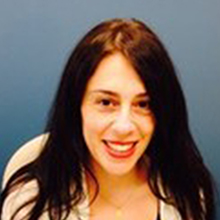The university remains open. For changes to schedules on Sunday, January 25, and Monday, January 26, including remote instruction and operations due to weather conditions, check newbrunswick.rutgers.edu/operating-status.

Applications to the Rutgers Online Professional Master’s in Human Resource Management (MHRM) program are collected by the Rutgers Office of Graduate and Professional Admissions. You need to apply online and submit all of the required application materials before our admissions team can review your credentials for admission.
To start the application process, visit the Graduate Admissions website and select “Apply Now” in the upper right corner of the page. The first step is to create a login ID and PIN. Once you have done so, you can work on your application, save it, and come back to finish it later.
Application Requirements
- Statement of purpose (personal statement)
- One official transcript from each post-secondary institution attended
- Two letters of recommendation
- Resume
- $70 nonrefundable application fee
- A minimum of a bachelor's degree from an accredited university or an equivalent international university by the time you join the program
- At least four years of experience in Human Resources, Management, or a combination of both
Test Requirements
- NO GRE/GMAT required
- TOEFL or IELTS required for international students only
Visit the Before you Apply page on the Graduate Admissions website for more information on how to meet the application requirements.
Process to Apply Online
The Rutgers Graduate Admissions secure online application uses high-grade encryption to protect your information and requires an updated browser with pop-ups, cookies, and JavaScript enabled.
During the online application process, you will:
- Create a login user ID and PIN
- Fill in biographical data and residency information
- Select the program you are applying for: Professional Masters of Human Resource Management - Online
- For international students only, enter any TOEFL or IELTS test scores
- Provide information on each institution you obtained a degree from
- Enter the email address for each of your recommenders
- Type or enter in the text for your personal statement
- Submit the application
- Pay the application fee
- Upload your resume and other supporting documents
Once you create your login ID and PIN and start your application, you can always save what you have entered and come back later to finish your application.
Visit the Admissions Guidelines page on the Graduate Admissions website for more information about each section of the application.
Click here to preview a PDF sample of what the online application looks like and some of the basic questions you will need to complete. Not all of the sections in the sample may be part of your application to the online professional MHRM program.
Submitting Your Application
Once you have finished entering in the information for your application, read over what you have entered carefully. Then hit Submit Application to submit your online application. If you have left any information out that is required or is incorrectly entered, you will get a message at the top of page, in red, telling you what is missing.
Pay the Application Fee
After you submit your application, you will be requested to pay the nonrefundable application fee. It is recommended that you pay online by credit card or e-Check using the Graduate Admissions secure, encrypted website.
You can pay the application fee at a later date by logging in as a returning applicant. Click on the "Pay" link under Application Fee for your program. However, your application will not be reviewed until your fee payment has been received.
Upload Your Supporting Documents
After you have submitted your application and paid your fee, within approximately 24 hours you should be able to access the Graduate Admissions Supporting Documents website. Using your login ID and PIN, you will be able to upload your resume and other supporting documents, such as an unofficial copy of your transcript.
Check Your Status
Checking your status is the fastest way for you to know what activity is taking place with your application, including your admissions decision. You can also check to see that if your recommendations and transcripts have been received by the Graduate Admissions office. Within approximately 24-48 hours of submitting your application, you should receive an email with an RUID number. Using this RUID number you will be able to log in and check the status of your application. After you submit your application it may take up to 72 hours before you can check your status.
Click here to check the status of your application.
Need Assistance?
If you have questions on how to apply or need assistance with your application, Contact Us.